Note
Go to the end to download the full example code
A sparse model vector generator¶
Demonstrates how to create sparse model vectors with small number of non-zero entries sampled from Gaussian distribution
Let’s import necessary libraries
import matplotlib as mpl
import matplotlib.pyplot as plt
from jax import random
import jax.numpy as jnp
import cr.sparse as crs
import cr.sparse.data as crdata
from cr.nimble.dsp import (
nonzero_indices,
nonzero_values
)
Let’s define the size of model and number of sparse entries
Let’s generate a random sparse model
key = random.PRNGKey(1)
x, omega = crdata.sparse_normal_representations(key, N, K, 1)
x = jnp.squeeze(x)
We can easily find the locations of non-zero entries
print(nonzero_indices(x))
[ 45 69 114 133 159 185 199 233 259 338 348 377 393 425 490 504 521 533
537 627 722 730 782 790 817 846 891 947 949 968]
We can extract corresponding non-zero values in a compact vector
print(nonzero_values(x))
[-0.64617896 -1.2449833 -0.9160154 2.7065587 0.99159986 1.7746289
0.8708357 -0.28911775 0.30582124 -1.0570332 -0.03854743 -2.4557247
-0.04477294 -2.2054574 -1.835958 1.8202777 -0.3686923 -0.54682994
-0.82268345 1.5236915 0.24205726 -0.01583949 1.150074 -0.00814029
-0.6977474 -0.88545537 0.4539182 1.7888712 -0.24443631 -0.39677632]
Let’s plot the vector to see where the non-zero entries are
plt.figure(figsize=(8,6), dpi= 100, facecolor='w', edgecolor='k')
plt.stem(x, markerfmt='.');
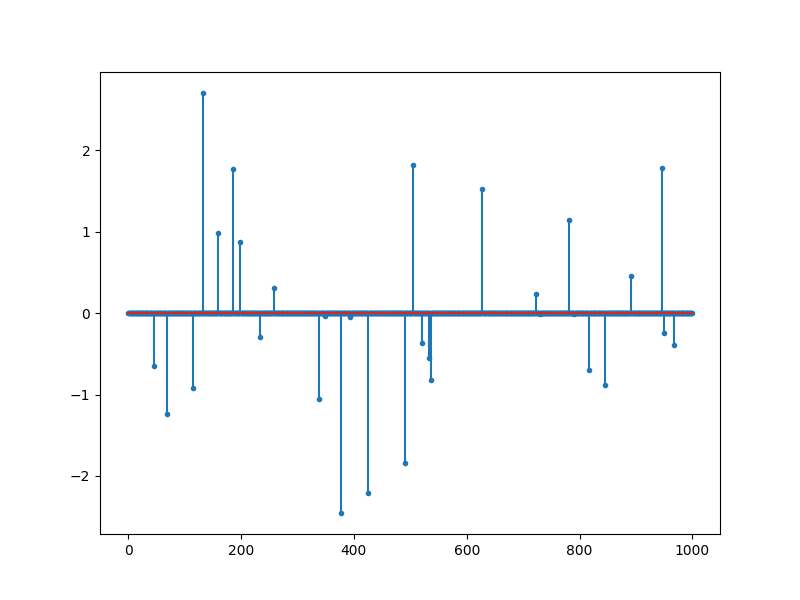
<StemContainer object of 3 artists>
Total running time of the script: (0 minutes 1.457 seconds)
